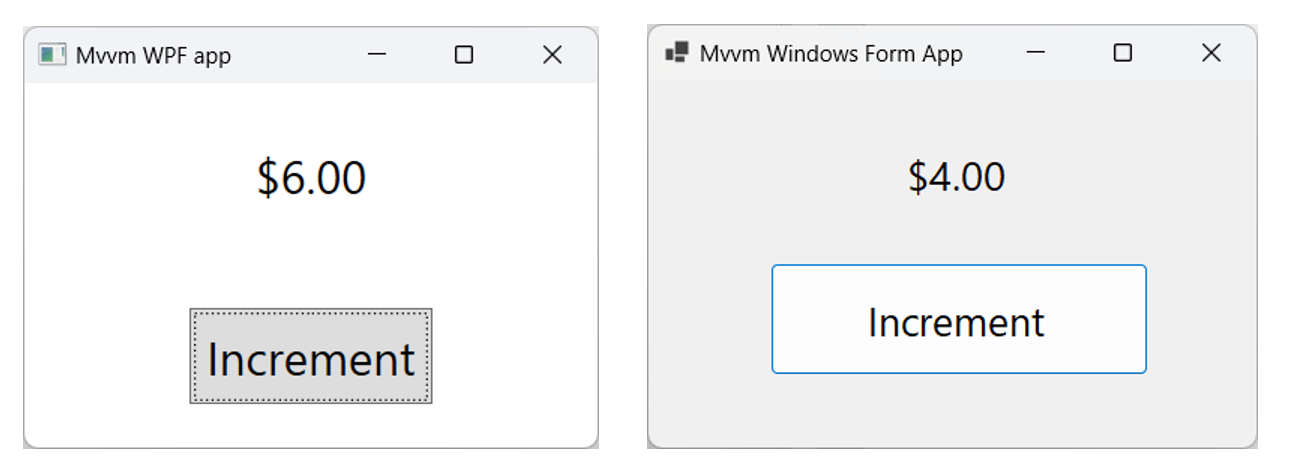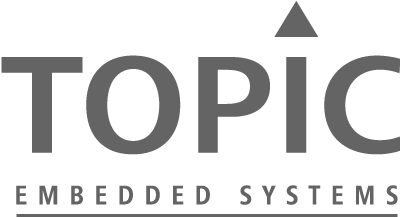With the version 17.10.0 Preview 3.0 of Visual Studio Preview you can test some new C# 13 features. In this blog I will explain the params Collection feature as documented in this proposal. To use this feature you have to set the LangVersion in your csproj file to preview.
The MVVM Design Pattern is mainly used in XAML enviroments like WPF, UWP, WinUI, Xamarin Forms and MAUI, because they support databinding between Controls and Models but also between Buttons and Commands.
In .NET 8 it is possible to implement the MVVM Design Pattern in Windows Forms apps. It uses a new data binding engine which was in preview with .NET 7, and is now fully enabled in .NET 8. This new engine is modeled after WPF, which makes it easier to implement MVVM design principles. Time to write a blog post about it.
For this post I have written a simple demo Solution containing 3 projects. The ModelsLibrary project contains a ViewModel and is referenced by a Windows Forms and WPF project. I have published this solution in this GitHub repository.
The UI of the Windows Forms and WPF apps are very simple. It shows the value of a Counter and has an Increment button to increment the value by 1. Simular to the Counter sample page of a Blazor app.
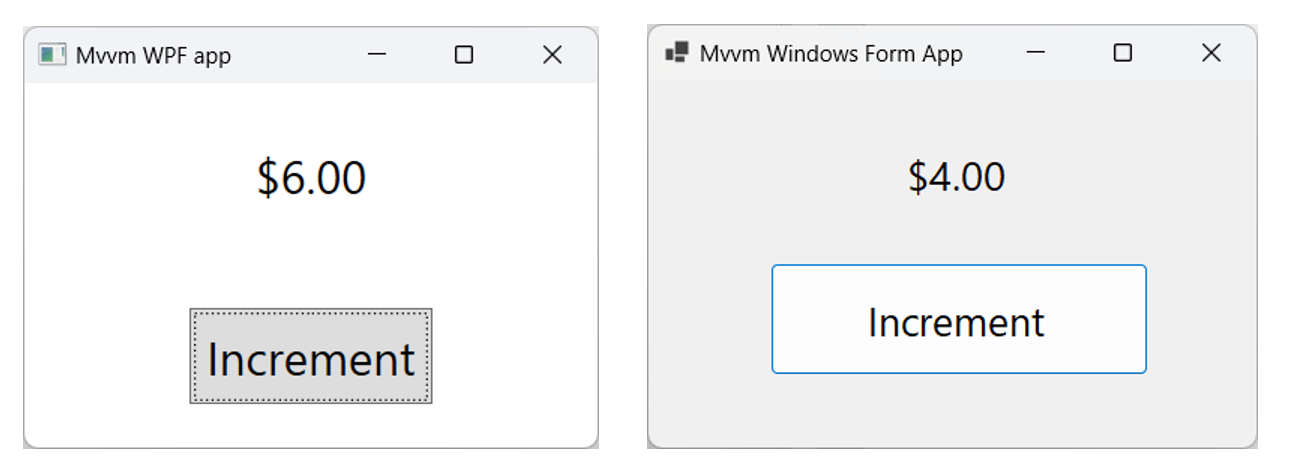
Last week there was a discussion on X (former Twitter) about the usage of the NumberBox in WinUI apps. Should it accept letter inputs or not. The 'conlusion' was that it should because you can enter formulas. But there are also a few developers which don't like this. So I took up the challenge to find a solution for this problem. My first guess was that I should create an AttachedProperty or Behavior for this. I was wrong. AttachedProperties can't be used for this. You can't use them for handing events on controls. Behaviors can but they require you to add an extra NuGet package to the project. Something you might not want. So I decided to use compiled binding (x:Bind) to events, also known as Event Binding.