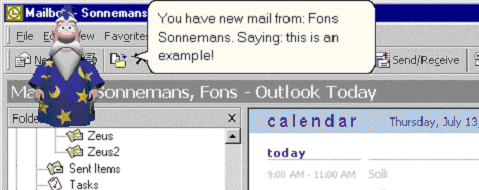
You can use Microsoft Agent in Outlook 2000 to read your incoming mail.
Requirements:
- Microsoft Outlook 2000
- Microsoft Agent
- Microsoft Agent Characters
- Lernout & Hauspie TruVoice Text-to-Speech (TTS) Engine
For more information about installing MS Agent software have a look at: https://www.msagentring.org/setup.htm
10 Steps:
| 1. | Install the requirements. |
| 2. | Download this Zipfile and Unzip the CAgent.cls file to a folder (c:\temp). |
| 3. | Select in 'Outlook 2000' the menu option 'Tools', 'Macro', 'Visual Basic Editor???' or press 'Alt-F11'. |
| 4. | Select in the 'Microsoft Visual Basic' editor menu 'Tools', 'References???'. |
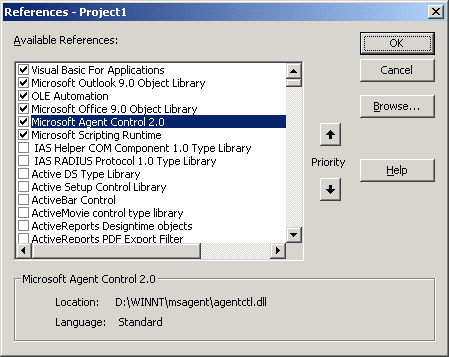 |
|
| 5. | Check the checkboxes in front off 'Microsoft Agent Control 2.0' and 'Microsoft Scripting Runtime'. |
| 6. | Open the 'File' menu and select the option 'Import File???'. |
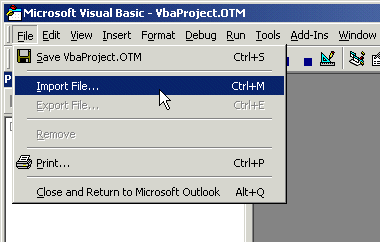
|
|
| 7. | Select the CAgent.cls file and select Open. |
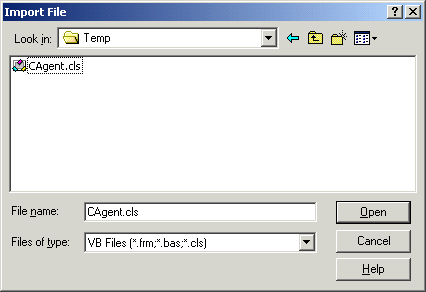
|
|
| The project explorer should look like: | |
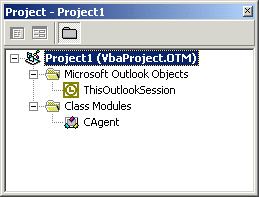
|
|
| 8. | Add the following code to the (existing) ThisOutlookSession. |
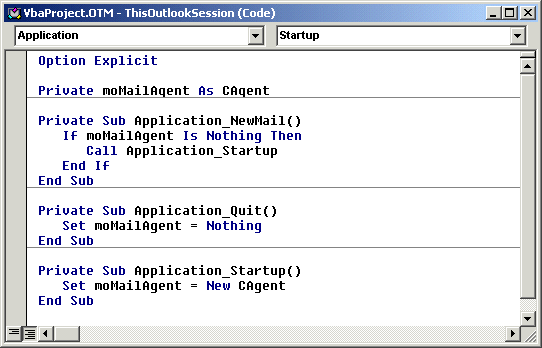
|
|
| 9. | Save the project by clicking the 'Save' button in the toolbar. |
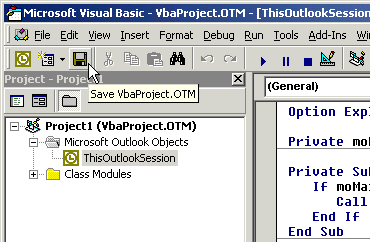
|
|
| 10. | Close de 'Microsoft Visual Basic' Editor. MS Agent will now read your incoming e-mails. You can easily test it by sending a mail to yourself. |
Tags
VBAll postings/content on this blog are provided "AS IS" with no warranties, and confer no rights. All entries in this blog are my opinion and don't necessarily reflect the opinion of my employer or sponsors. The content on this site is licensed under a Creative Commons Attribution By license.


Blog comments
0 responses