The Procedures Sort Add-In is a great add-in for those who like well-organized code. You can use it to sort your procedures in the active CodeWindow alphabetically. It preserve all you procedure attributes, which you normally loose when you do it manually. Event-handlers and Interface-implementations will be placed at the end of your code.
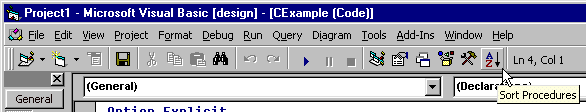
Install & Usage:
| 1. | Unzip the ProcedureSort.zip |
| 2. | Register the ProcedureSort.dll you just unzipped using Regsvr32.exe. |
| 3. | Start Visual Basic 6.0. |
| 4. | Select menu 'Add-Ins', 'Add-in Manager...'. |
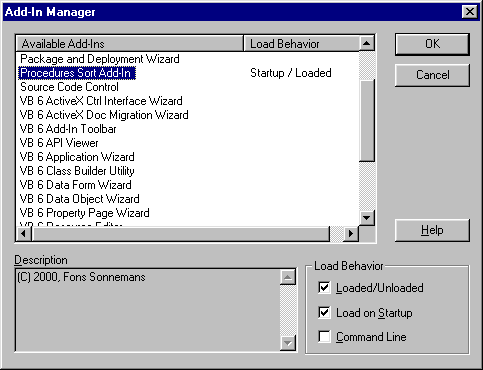
|
|
| 5. | You see now an extra button in your Standard toolbar.
|
| 6. | Open a CodeWindow.
Example:
|
| 7. | Click on the new 'Sort Procedures' toolbar button. All procedures will be sorted alphabetically.
|
| 8. | You can set the following options (Menu 'Add-Ins', 'Procedure Sort Options...'): - Show Constructor and Destructor at top - Case Sensitive - Number of empty lines between procedures |
Tags
Visual StudioAll postings/content on this blog are provided "AS IS" with no warranties, and confer no rights. All entries in this blog are my opinion and don't necessarily reflect the opinion of my employer or sponsors. The content on this site is licensed under a Creative Commons Attribution By license.
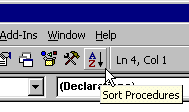
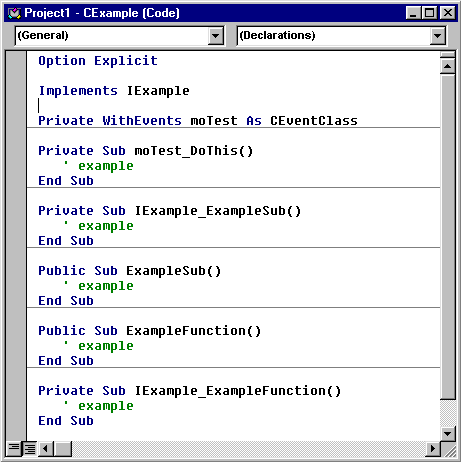
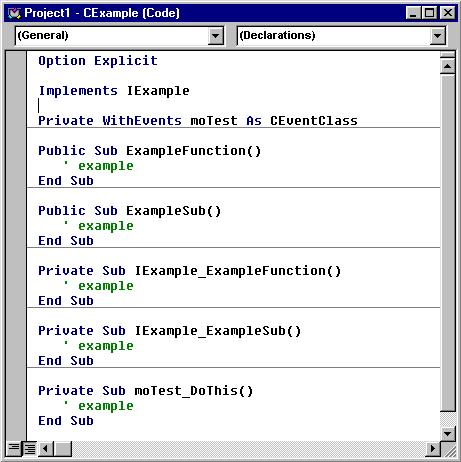


Blog comments
0 responses