I love C#, XAML and Blend. It is very powerful and lets me create powerful solutions. As a example of it's power I will demonstrate my ScrollSelectedItemIntoViewBehavior. It will let you scroll to a selected item into view of a ListView or GridView without having to write any code.
Demo
The following video (GIF) shows you how you can use it to scroll to the selected product into view of a ListView. This can be done animated or instant.
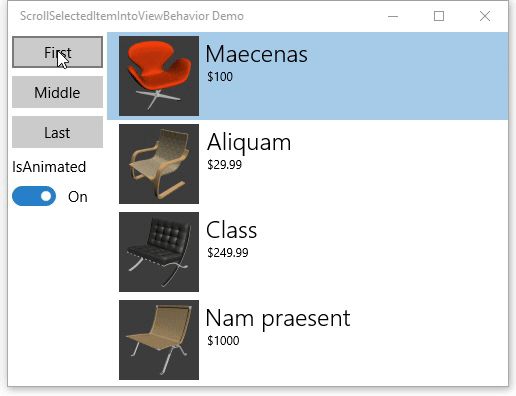
My Solution
My solution is a Behavior which you can apply on any ListView or GridView using Blend for Visual Studio. I have included the Microsoft.Xaml.Behaviors.Uwp.Managed NuGet package to the project. The ScrollSelectedItemIntoViewBehavior class derives from the Behavior<T> class (from the NuGet package) in which T is a ListViewBase. This allows me to use (drop) the behavior on a ListView or GridView. In the OnAttached() and OnDetached() methods I subscribe/unsubscribe to the SelectionChanged event of the AssociatedObject, the ListView or GridView. In the AssociatedObject_SelectionChanged() method the AssociatedObject scrolls to the selected item. For the scrolling I use some code (extension methods) I found on StackOverflow which does the hard work. I only changed some naming of the methods to follow my own code conventions.
public class ScrollSelectedItemIntoViewBehavior : Behavior<ListViewBase> {
protected override void OnAttached() {
AssociatedObject.SelectionChanged += AssociatedObject_SelectionChanged;
base.OnAttached();
}
protected override void OnDetaching() {
AssociatedObject.SelectionChanged -= AssociatedObject_SelectionChanged;
base.OnDetaching();
}
private async void AssociatedObject_SelectionChanged(object sender,
SelectionChangedEventArgs e) {
var item = e.AddedItems.FirstOrDefault();
if (item != null) {
if (IsScrollAnimated) {
await this.AssociatedObject.ScrollToItemAsync(item);
} else {
await this.AssociatedObject.ScrollIntoViewAsync(item);
}
}
}
/// <summary>
/// Get or Sets the IsScrollAnimated dependency property.
/// </summary>
public bool IsScrollAnimated {
get { return (bool)GetValue(IsScrollAnimatedProperty); }
set { SetValue(IsScrollAnimatedProperty, value); }
}
/// <summary>
/// Identifies the IsScrollAnimated dependency property.
/// This enables animation, styling, binding, etc...
/// </summary>
public static readonly DependencyProperty IsScrollAnimatedProperty =
DependencyProperty.Register(nameof(IsScrollAnimated),
typeof(bool),
typeof(ScrollSelectedItemIntoViewBehavior),
new PropertyMetadata(true));
}
Using the Behavior
My sample project also contains some SampleData (products) which I used to populate a ListView. I have dragged the ScrollSelectedItemIntoViewBehavior from the Assets panel and dropped it on the ListView. The behavior also contains an IsScrollAnimated dependency property. The ToggleSwitch is databound to this property.
<Page xmlns="http://schemas.microsoft.com/winfx/2006/xaml/presentation"
xmlns:x="http://schemas.microsoft.com/winfx/2006/xaml"
xmlns:local="using:App47"
xmlns:d="http://schemas.microsoft.com/expression/blend/2008"
xmlns:mc="http://schemas.openxmlformats.org/markup-compatibility/2006"
xmlns:Interactivity="using:Microsoft.Xaml.Interactivity"
xmlns:Behaviors="using:App47.Behaviors"
x:Class="App47.MainPage"
mc:Ignorable="d">
<Page.Resources>
<DataTemplate x:Key="ProductTemplate">
<Grid Height="80"
Margin="0,4">
<Grid.ColumnDefinitions>
<ColumnDefinition Width="Auto" />
<ColumnDefinition Width="*" />
</Grid.ColumnDefinitions>
<Image Source="{Binding ImageUrl}"
Height="80"
Width="80" />
<StackPanel Grid.Column="1"
Margin="8,0,0,0">
<TextBlock Text="{Binding Name}"
Style="{StaticResource TitleTextBlockStyle}" />
<TextBlock Text="{Binding Price}"
Style="{StaticResource CaptionTextBlockStyle}"
TextWrapping="NoWrap" />
</StackPanel>
</Grid>
</DataTemplate>
</Page.Resources>
<Grid Background="{ThemeResource ApplicationPageBackgroundThemeBrush}"
DataContext="{Binding Source={StaticResource SampleDataSource}}">
<Grid.ColumnDefinitions>
<ColumnDefinition Width="380*" />
<ColumnDefinition Width="1541*" />
</Grid.ColumnDefinitions>
<StackPanel>
<Button Content="First"
Click="ButtonFirst_Click"
HorizontalAlignment="Stretch"
VerticalAlignment="Stretch"
Margin="4" />
<Button Content="Middle"
Click="ButtonMiddle_Click"
HorizontalAlignment="Stretch"
VerticalAlignment="Stretch"
Margin="4" />
<Button Content="Last"
Click="ButtonLast_Click"
HorizontalAlignment="Stretch"
VerticalAlignment="Stretch"
Margin="4" />
<ToggleSwitch Header="IsAnimated"
Margin="4"
IsOn="{x:Bind myBehavior.IsScrollAnimated, Mode=TwoWay}" />
</StackPanel>
<ListView x:Name="listViewProducts"
Grid.Column="1"
ItemTemplate="{StaticResource ProductTemplate}"
ItemsSource="{Binding Products}">
<Interactivity:Interaction.Behaviors>
<Behaviors:ScrollSelectedItemIntoViewBehavior x:Name="myBehavior" />
</Interactivity:Interaction.Behaviors>
</ListView>
</Grid>
</Page>
The buttons click eventhandlers only set the SelectedIndex of the ListView. An MVVM solution in which the SelectedIndex is databound to a property of a model would also work.
public sealed partial class MainPage : Page {
public MainPage() {
this.InitializeComponent();
}
private void ButtonFirst_Click(object sender, RoutedEventArgs e) {
listViewProducts.SelectedIndex = 0;
}
private void ButtonMiddle_Click(object sender, RoutedEventArgs e) {
listViewProducts.SelectedIndex = (listViewProducts.Items.Count - 1) / 2;
}
private void ButtonLast_Click(object sender, RoutedEventArgs e) {
listViewProducts.SelectedIndex = listViewProducts.Items.Count - 1;
}
}
The code
I have published my code on GitHub. I hope you like it.
Fons
All postings/content on this blog are provided "AS IS" with no warranties, and confer no rights. All entries in this blog are my opinion and don't necessarily reflect the opinion of my employer or sponsors. The content on this site is licensed under a Creative Commons Attribution By license.


Blog comments
0 responses