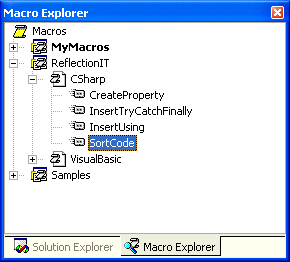The System.Windows.Forms.Form class has an AcceptButton property which can be used to set the button on the form that is clicked when the user presses the ENTER key. The accept (default) button should be the button that represents the action that the user is most likely to perform if that action isn't potentially dangerous. This button has a dark border to let the user know that it is the accept button.
This feature works great only when you have one accept button. Have a look at the following diaglog.

The OK button is in this dialog the accept button. This is the correct behavior when the textbox 'Name' and datepicker 'Date' have the focus. There should not be an accept button when the (multiline) textbox 'Description' has the focus. When listbox 'Avialiable' has the focus the '> Add >' button must be the accept button. And when listbox 'Assigned' has the focus the '> Add >' button must be the accept button.
This can be accomplished by implementing the following Enter and Leave event handlers.
I Have found the greatest menu control for ASP.NET and it is FREE. Check it out on obout.com.
You can easily create very good looking menu's.
Check also their Treeview control.
I have found a great WAP emulator on PyWeb.
The following Article explains how you can integrate an emulator with Visual Studio.NET.
I have used the Janus GridEX control in many of my VB6 projects. It worked perfectly and it is very fast.
I have tested the .NET Trial version, it is even better. This is a component that everybody who is building WinForms application should buy.
Have a look at Janus GridEX Control for .NET and try it yourself.
You should write your code in a consistent style. This is easier said then done. The SortCode macro helps you with this by sorting your C# code.
The SortCode macro sorts all members of a type (class or struct) on alphabetical order grouped by their type.
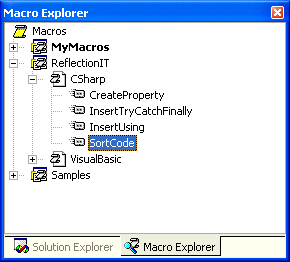
The default order of the types is:
- Events
- Fields
- Enums
- Constructor
- Destructor
- Properties and Functions
- Properties and Functions of implemented interfaces
I find Regular Expression powerful but difficult. Eric Gunnerson wrote the Regular Expression Workbench. This makes them easy.
It's a tool to create, test, and study regular expressions with this workbench. With the "Examine-o-matic" feature, hover over the regex to decode what it means
www.sellsbrothers.com
.NET Framework Service Pack 2
I have found a class that allows for balloon shaped forms in .NET.
Have a look at CodeProject.
What happened with the XML WebServices Award on the GotDotNet website? I have submitted my Html2Xml webserivce. I don't expect to win the 25.000 dollar price, an X-box would be nice :-)
The winners would be announced at the Teched in Barcelona (1-5 July 2002). Then this was moved to July 12. It is now August. Nothing has happened. Is there no winner?
Strange!