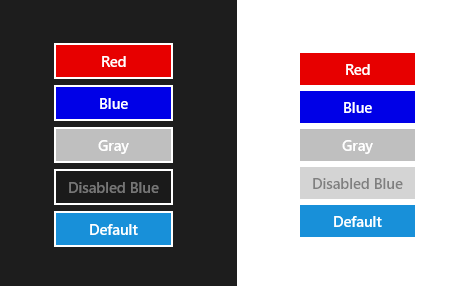Op vrijdag 12 december hebben we op het Varendonck-College in Asten ‘the hour of code’ georganiseerd. Ongeveer 50 leerlingen hadden zich hiervoor opgegeven. The ‘hour of code’ is een wereldwijd initiatief om leerlingen te betrekken bij de wereld achter de computer, het programmeren.
In het kader van de wereldwijde week van de informatica konden in meer dan 180 landen tientallen miljoenen leerlingen tegelijk online deelnemen aan ‘the hour of code’.
Samen met Gerard Verbrugge van Microsoft gaven we de Varendonck leerlingen een één uur durende introductie in de informatica, om hen de basispricipes van programmeren te leren.
De enthousiaste deelnemers behaalden allemaal een certificaat.

Foto: Rob Fritsen - Siris
The Dutch and Belgium Windows and Windows Phone developers have organized the Lowlands Windows Phone Developer Day event on 18 October 2014. I have presented this 'Twelve ways to make your apps suck less' presentation. With this blog I like to share the slides and demo projects (download button below).
I use Behaviors in my XAML apps all the time. I have already written a few blog post about this subject. In Silverlight and WPF there was a clear distinction between Actions, Triggers and Behaviors. Triggers are used to invoke an Action. You can use the EventTrigger, StoryBoardCompleteTrigger, KeyTrigger, TimerTrigger, PropertyChangedTrigger, DataTrigger and DataStoreTrigger. And you can easily write your own by using the Trigger 'New Item' template in Blend.
In the Windows 8.1 'Behavior SDK' the Triggers are replaced by Trigger Behaviors. You only get the DataTriggerBehavior and EventTriggerBehavior but you can write your own. With this blog post I will try to explain how to do this. I will use a TimerTriggerBehavior and a SwipeTriggerBehavior which you can use to execute actions when you active a swipe gesture on a UIElement.
The last couple of months I have been speaking at a couple of events. For those who visited these events or for those who want to know more about the subject I will give a brief summary of the talks and post the slides / sample code here for you.
Vandaag ben ik voor de 2de keer uitgeroepen tot Microsoft Most Valuable Professional (MVP) op het gebied van Windows Platform Development. De titel Microsoft MVP wordt uitsluitend toegekend aan geselecteerde specialisten die zich actief inzetten voor een community rondom een Microsoft product. Microsoft beloont deze personen voor hun inzet en hulp aan de gemeenschap door middel van de titel MVP.

Op 16 en 17 april heb ik weer bij het TechDays 2014 event van Microsoft een aantal sessies gepresenteerd. Via deze blog wil ik de videos en presentaties met u delen.
When you create a XAML application in Windows 8.1, you get a few built-in styles for TextBlock controls, such as: HeaderTextBlockStyle, TitleTextBlockStyle and SubtitleTextBlockStyle. Unfortunately there is no AccentButtonStyle. An AccentButton is a button with a special accent background color. I thought I’d try to create this Style. You can apply this Style to a Button. Optionally, you can set the Background property of the Button to a custom color.
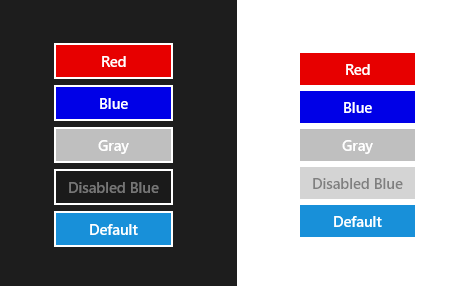
In the above example I have two StackPanels; the first with the RequestedTheme set to Dark, the second to Light. All Buttons in the StackPanel have the AccentButtonStyle. The bottom buttons have no Background property set. The 'Disabled' buttons have an IsEnabled property set to false.