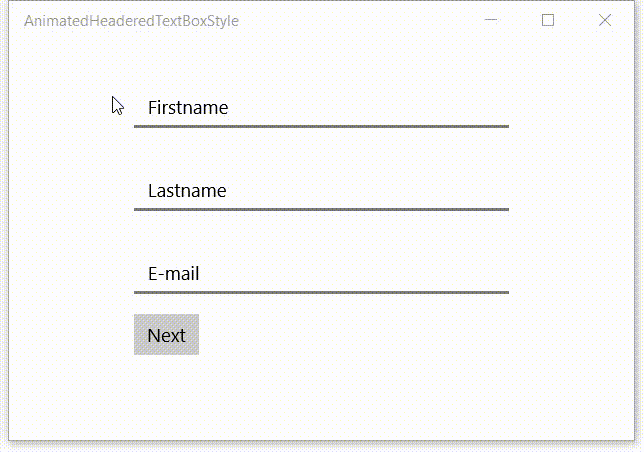Op het TechDays 2017 event van Microsoft heb ik een sessie gepresenteerd met de titel 'New XAML UWP Features in Windows 10 Fall Creators Update'. Via deze blog wil ik de video, presentatie en source code met u delen.
Windows (UWP) apps use animations to enhance the user interface or to make it more attractive without annoying your users. One way you can do this is to apply animated transitions to UI so that when something enters or leaves the screen or otherwise changes, the animation draws the attention of the user to the change. As you can read in the documentation (Animation overview) you can use the reposition animations (RepositionThemeTransition) to move an element into a new position. For example changing the position (Row/Column) of an item in a Grid.
Last week I blogged about the new Spacing property in StackPanel that is introduced in the new Windows 10 SDK Preview Build 16225 (Fall Creators Update/CU2). Today I want to explain the new ColumnSpacing and RowSpacing of the Grid control. The RowSpacing can be used to set the amount of space between each row. The ColumnSpacing can be used to set the amount of space between each column. It allows you to create gutters between the rows and columns.
A few days ago Microsoft released the new Windows 10 SDK Preview Build 16225 (Fall Creators Update/CU2). While browsing the 'API Updates and Additions' I noticed there is a new Spacing property for the StackPanel control. You can use it to set the amount of space between each child element. The StackLayout control of Xamarin Forms already had this property. This will make it easier to add this property to the XAML Standard.
Paging, sorting and filtering are common features in websites. Microsoft has written a tutorial how to implement these features in ASP.NET Core MVC with Entity Framework Core. The described solution works but I found it a bit too primitive. It triggered me to create a more powerful solution. Before you can start using my solution you should first read this tutorial, it explains how you can add Entity Framework Core to an ASP.NET Core MVC application.
Last week I wrote a blog item about the XAML Animated Headered TextBox Style. I got a lot of reactions on Twitter. Pieter Otten challenged me into adjusting my solution to make it conform the Material Design guidelines. In Android the header (Label) of the TextBox (Text Field) animates on Focus not when you enter a value. I tried to implement this by adjusting my style but that didn't work. I had to introduce an extra behavior to get it to work. See the result in this video.

A while ago I saw a beautiful effect in an Android app which I was using. It had textboxes with a placeholder text. This placeholder text moved to the header when you enter the first character in the textbox. This triggered me to do the same in a Windows 10 XAML app (UWP). This is a video of the result.
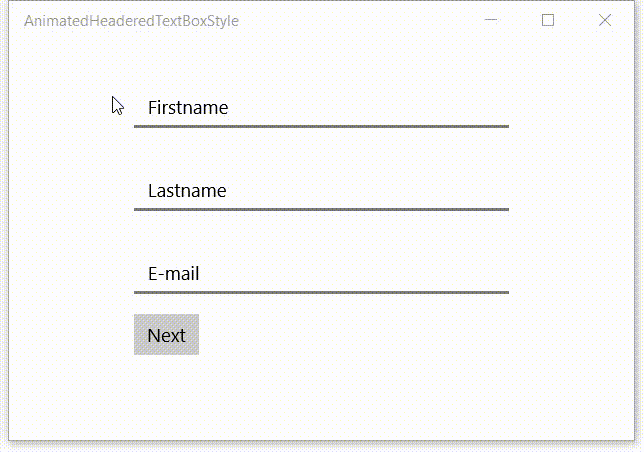
XAML is very powerful. I have blogged about behaviors a lot. They are great but also have limitations. You can only drag them on Controls, not on Storyboards. To "fix" this I came up with a solution using Attached Properties. The designer support isn't as good with Behaviors but who needs that if we have IntelliSense.
I love C#, XAML and Blend. It is very powerful and lets me create powerful solutions. As a example of it's power I will demonstrate my ScrollSelectedItemIntoViewBehavior. It will let you scroll to a selected item into view of a ListView or GridView without having to write any code.