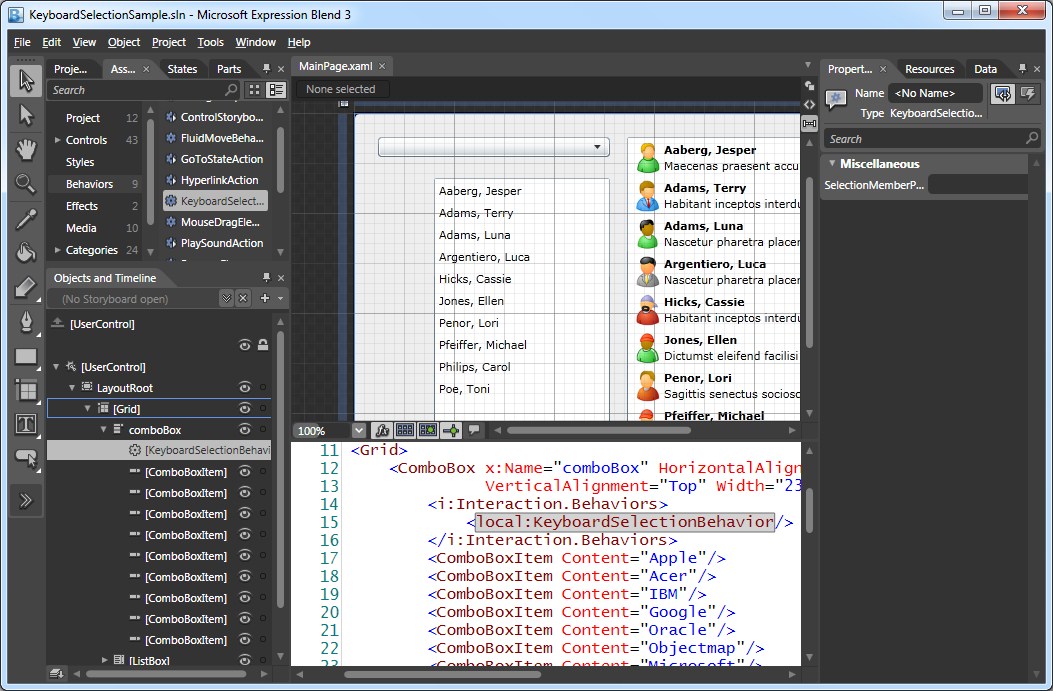Op 30 en 31 maart a.s. vinden de Microsoft Development Days (DevDays) plaats. DevDays is een evenement dat al 13 jaar dé bron van kennis en inspiratie voor IT ontwikkelaars is. Ook deze keer vinden de DevDays plaats in het World Forum in Den Haag.
Dit jaar zijn de DevDays voor mij extra speciaal omdat ik door Microsoft ben gevraagd om als spreker op de DevDays te verschijnen. Op dinsdag 30 maart mag ik een sessies verzorgen over een onderdeel van Silverlight 4, namelijk WCF RIA Services. Met een goed doordacht Framework, op basis van codegeneratie, wordt hiermee het bouwen van gedistribueerde Silverlight applicaties veel eenvoudiger.
Wilt u ook naar mijn sessie komen luisteren, maar heeft u zich nog niet ingeschreven, ga dan naar www.devdays.nl, want ook u bent uiteraard van harte welkom.
Silverlight doesn't support keyboard selection on a ListBox or Combox. I have created a small Behavior which fixes this problem. You can attach the KeyboardSelectionBehavior to a ListBox or ComboBox using Microsoft Expression Blend. You drag it from the Assets and drop it on your ComboBox or ListBox. If you have a custom ItemTemplate you will have to set the SelectionMemberPath property.
Try my behavior below. If you press a key on the ComboBox or ListBoxes it will select the next item starting with the given key.
The ComboBox in this example is not databound, The behavior uses the Convert.ToString() method to convert the Content of each ListBoxItem/ComboBoxItem to a string. An invariant case insensitive StartWith() comparison is used to find the next item.
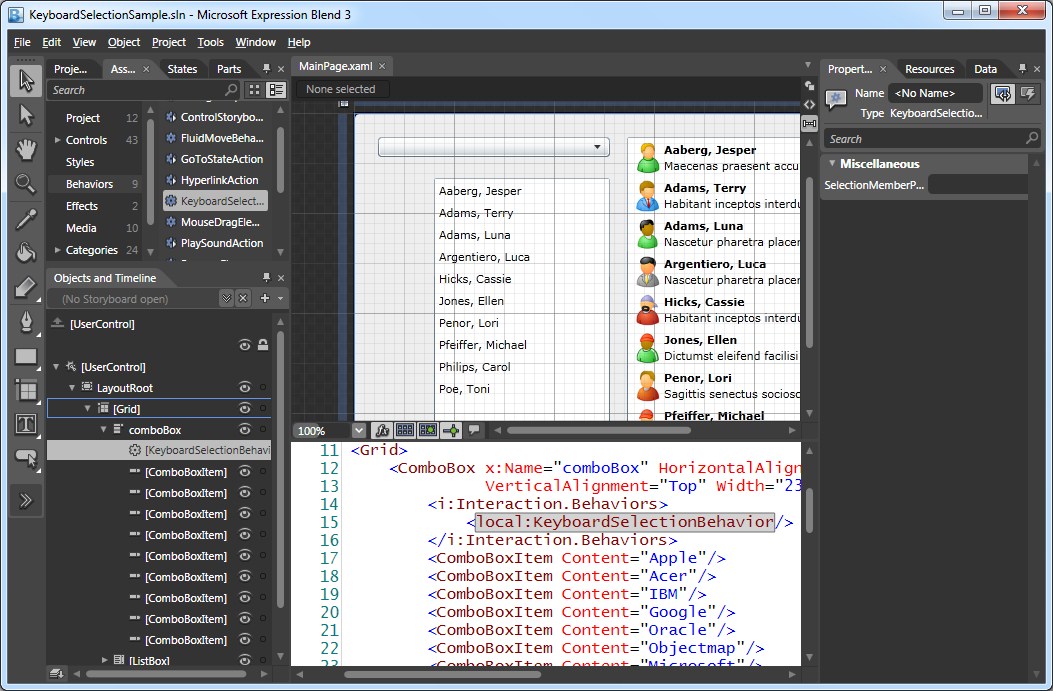
The left ListBox is databound to SampleData containing Employees. The behavior uses the DisplayMemberPath of the ListBox. The Name of the databound Employee is used for keyboard selection.