Tattoo Tester on YouTube
08-Mar-2011
|
|
I have just published an YouTube video of Tattoo Tester for the Windows Phone. It also shows the new features added in version 1.1. |
08-Mar-2011
|
|
I have just published an YouTube video of Tattoo Tester for the Windows Phone. It also shows the new features added in version 1.1. |
01-Mar-2011
 |
I have just published an YouTube video of my new Animal Sounds game for the Windows Phone. Best of all it's free and doesn't contain any ads. |
25-Feb-2011
I have developed a few Windows Phone apps which support a Trial mode. In these WP7 apps I use the static IsTrial property of my LicenseManager class to check if the user is using a paid or trial version. This class uses the IsTrial() method of the Microsoft.Phone.Marketplace.LicenseInformation class if you are running in configuration 'Release' mode. If you are developing and running in configuration 'Debug' mode it will return true if the TRIAL conditional compilation symbol is set in your project properties. This makes it easy to test the Trial mode in your code.
12-Feb-2011
I have written a new WP7 application which is now available on the Marketplace.

17-Jan-2011
I have created a video demonstrating my latest version of my Countdown app for the Windows Phone 7.
This 1.5 version includes a new Cubic clock which uses 3D Perspective to rotate the hours, days, minutes and seconds. I hope you like it.
Cheers,
17-Jan-2011
Games in the Games Hub of the Windows Phone 7 have larger icons than normal apps. If you are creating a game using Silverlight make sure you change the WMAppManifest.xml file which is located in the Properties folder of your project. You have to set the Genre attribute to 'apps.games'. This will place your game in the Game Hub. You must also change the IconPath from 'ApplicationIcon.png' to 'Background.png'. This image is 173x173 pixels instead of the smaller 62x62 icon which is used for the normal apps. You can even remove the 'ApplicationIcon.png' from your project because it isn't used any more.
WMAppManifest.xml for a Sample App
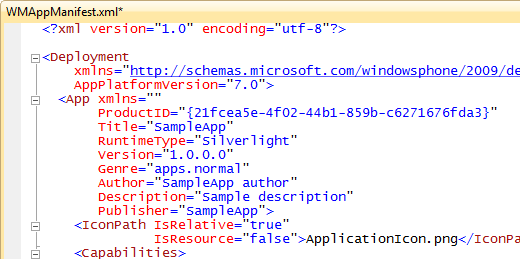
WMAppManifest.xml for a Sample Game
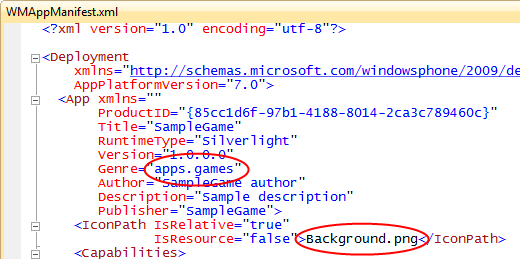
10-Jan-2011

|
In het laatste .NET magazine heb ik een artikel geschreven over Silverlight for Windows Phone 7 Toolkit. Dit artikel kunt u online lezen maar ook downloaden als PDF. Natuurlijk kan je de sourcecode van de demo applicatie ook downloaden. Mocht je het magazine niet hebben ontvangen schrijf je dan alsnog in. Het laatste blad wordt dan alsnog opgestuurd. |
06-Jan-2011
My Countdown app is shown in the CES Keynote given by Steve Ballmer. Check out the video and FF to 28:37. You will see a Live Tile (Summer Solstice) at the bottom of the start screen of the Windows Phone 7.
01-Dec-2010
My Countdown application for the Windows Phone 7 is now available in de Windows Phone Marketplace.
Countdown is a metro-styled application that is used to track various dates, events and displays the time remaining until the timer comes to an end. See how long until Christmas, New Year, Easter, Halloween, Thanksgiving, etc. Remember Birthdays, anniversaries, or any other important events.
I used my Countdown for Silverlight 4 control to create this app and added an Digital clock style.
I'm planning to add more features like Live Tiles and extra clock types soon. I hope you like it. You can download it using the following button.
12-Nov-2010
The Problem
The Windows Phone tools in Visual Studio an Expression Blend let you create a 'Windows
Phone Data Bound Application" (Template). This application uses SampleData
and two List/Detail pages. The List (MainPage) contains a listbox which is templated.
The ItemSource of this listbox is databound to the Items in the SampleData. When
run the application and select an Item in the ListBox the DetailsPage is shown using
navigation. This navigation is initiated from the SelectionChanged event of the
listbox in the MainPage. When you remove this event from the XAML you would expect
that the selected item in the listbox would be shown using the Accent color of your
phone. But this doesn't happen. It took me a while to figure out the reason why, and how to
solve it.
Met dit formulier kunt u informatie over een In-Company of Small-Group training aanvragen. U kunt in het bericht aangeven welke training u wilt, voor hoeveel personen, wanneer deze verzorgd moet worden en op welke locatie. Wij nemen vervolgens contact met u op.
U kunt ons ook bereiken via telefoonnummer +31 (0)493-688810 of per mail training@reflectionit.nl.