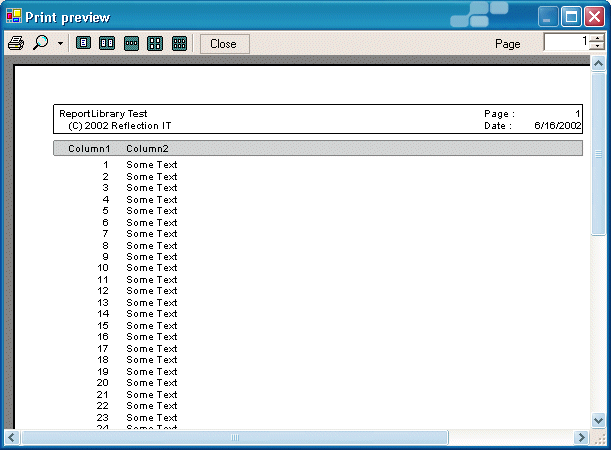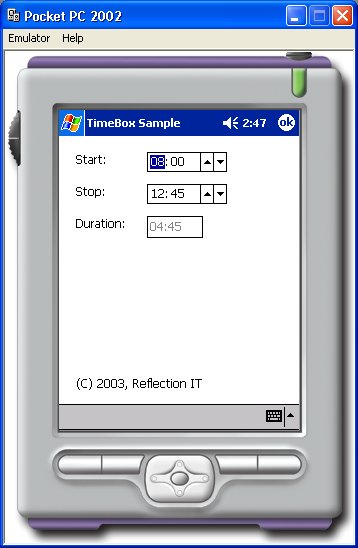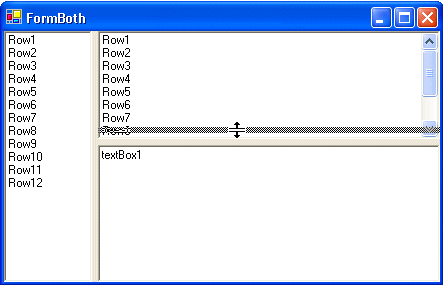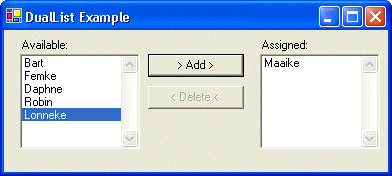Printing in .NET is greatly improved when compared with Visual Basic 6.0. In my projects I almost never use external reporting tools like Crystal Reports. They are too large and complex for my needs. In this article I demonstrate the use of the ReportLibrary which I developed. It can be used to create simple reports which can be printed and previewed.
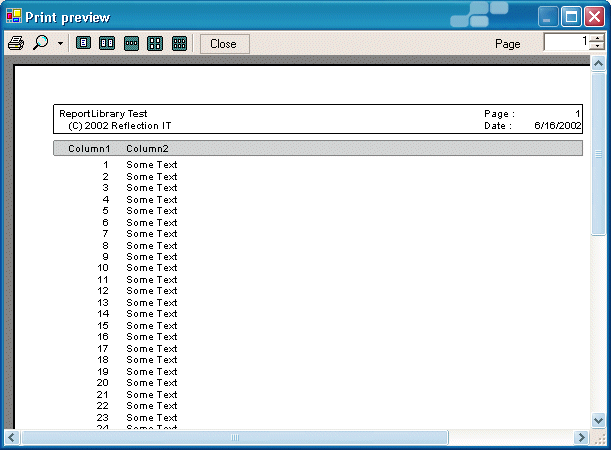
I own a Pocket PC since a few months. It's a nice peace of hardware although I didn't use it much. There wasn't much practical use for it. Now I have decided to write my own Time Registration and maybe my own Car Mileage Administration application. In both Smart Device Applications I have to enter a Time regullary. Microsoft didn't supply me with a good control for this so I decided to write one.
Writing a Smart Device Applications is made easy with the introduction of Visual Studio.NET 2003 and the .NET Compact Framework. In this article I describe how I have written a TimeBox control for the Pocket PC. It's not much different from a normal Windows Forms control.
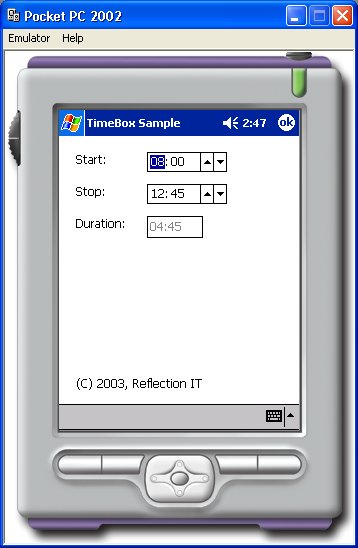
TimeBox Sample running in the Pocket PC Emulator
I plan to use this TimeBox in my application so I have placed it in an separate project. Due to the low memory footprint you also have to create a designer able version of it. This version will have extra design-time only code (methods and attributes).
I used to program in Visual Basic 6.0. It is a great tool but not perfect. It was lacking some crucial controls. A Splitter control was one of them. Microsoft has added it to the .NET framework (thanks) but forgot to make it easy to use. You must place it on a Form, set some properties for it and then also some (Dock) properties of the other two controls. Then you have to set the order of the controls correctly by using 'Bring to Front' or 'Send to Back'.
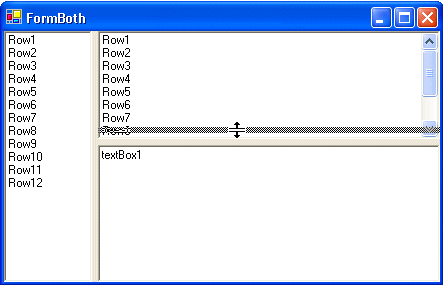
This article demonstrates the use of a simple AddSplitter() method which simplifies the use of splitters.
This article demonstrates the use of the DualList component in a Microsoft .NET WinForm application. It doesn't explain how the component was written, you can figure that out by examining the C# source code (see download).
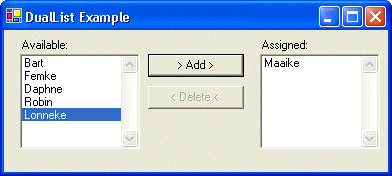
The CreateProperty macro is simple Visual Studio.Net (Final) macro which can be used to generate the code for a 'private Field and a public Property Get/Set method'.