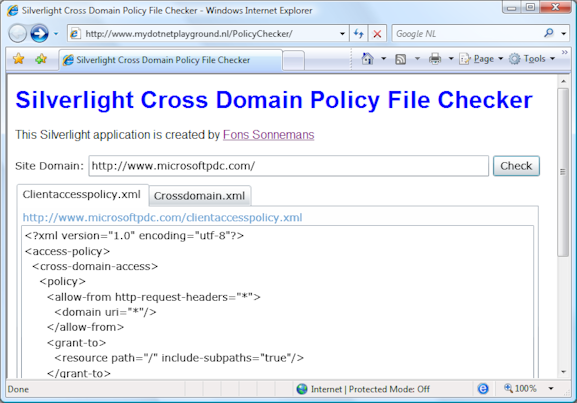In order to make Cross Domain calls in Silverlight 2 applications, the server you wish to download data from must have a Policy File in place that allows access to your site. I have created a Silverlight Application in which you can check the content of the Policy Files (if exists).
Click on the image below to try the application
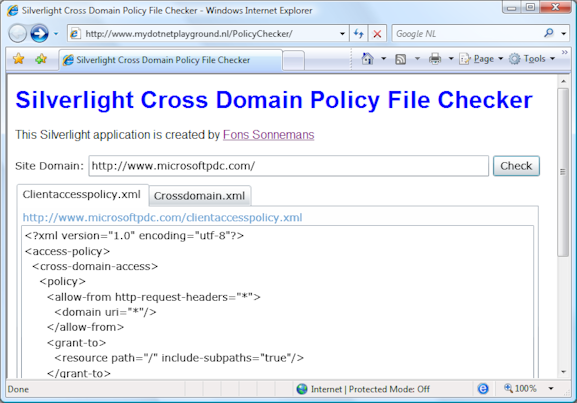
I have created a new Silverlight 2 Control which is used in the Objectmap website. This control makes it easy for the customers of accounts to find their nearest object (branch, offices or sales outlet). They can also immediately retrieve dynamic directions to this location or link to a more info page.
Have a look at this demopage, sorry in Dutch only.
This control uses: Cross Domain WCF networking, Data Binding, Isolated Storage Settings, Google Maps API calls, Cross Domain HTML Bridge and Styling.
Earlier I have created a WPF and a Windows Forms version of Minesweeper. Today I proud to show you my Silverlight 2.0 (RTW) version. Click on the image below to play this version.

You can download the C# source code and the example website here.
Dit is mijn eerste Silverlight 2 instructie video. In deze video toon ik hoe je een eenvoudige Hello World applicatie kunt opzetten met behulp van Silverlight 2 (RC0) en Visual Studio 2008 met Service Pack 1.

Download de
HelloWorld.zip sourcecode. Zorg er wel voor dat je alle benodigde software geinstalleerd hebt.
I have created a RollMenu control in Silverlight 2 Beta 2. It uses an Xml file to configure the menu items.
Click on following image for a live demo.

I have found two more Avalon Minesweeper implementations.
BTW I plan to post the sourcecode of my implementation soon. I have to clean it up first.