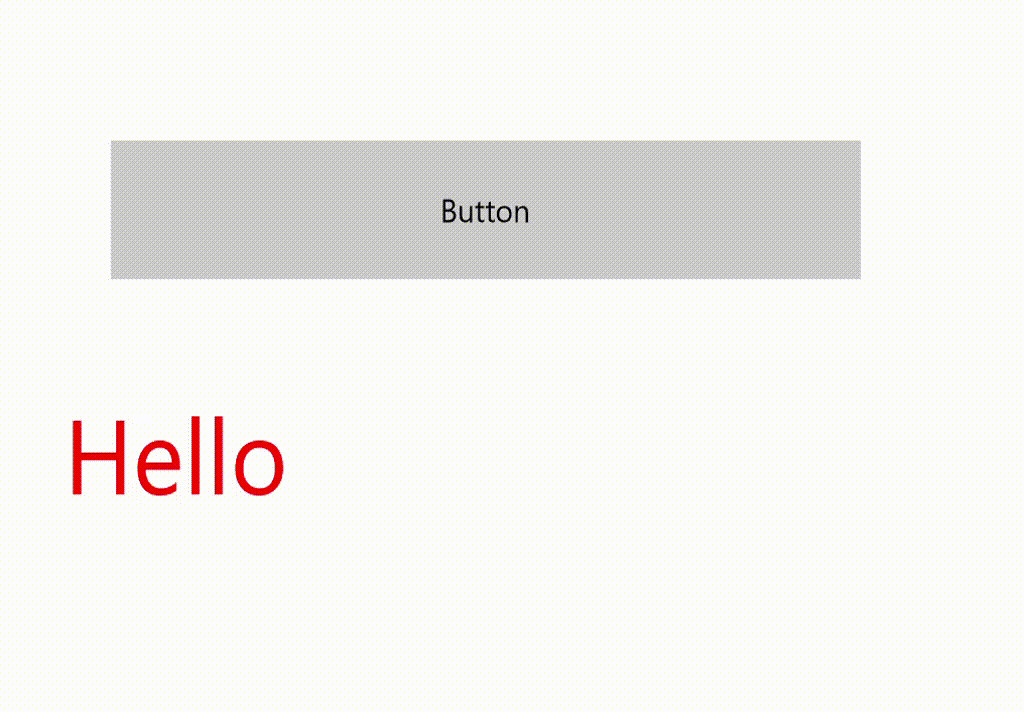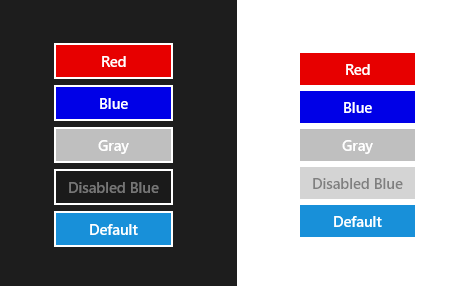For one of my Windows games I created an AnimatedTextBlock control which animates the Text when it changes. This attracks the user attention. In this blog I will explain how I implemented it. The following animated GIF show's you this AnimtatedTextBlock in my sample app. Everytime you tap the button the text is changed from 'Hello' to 'World' and back.
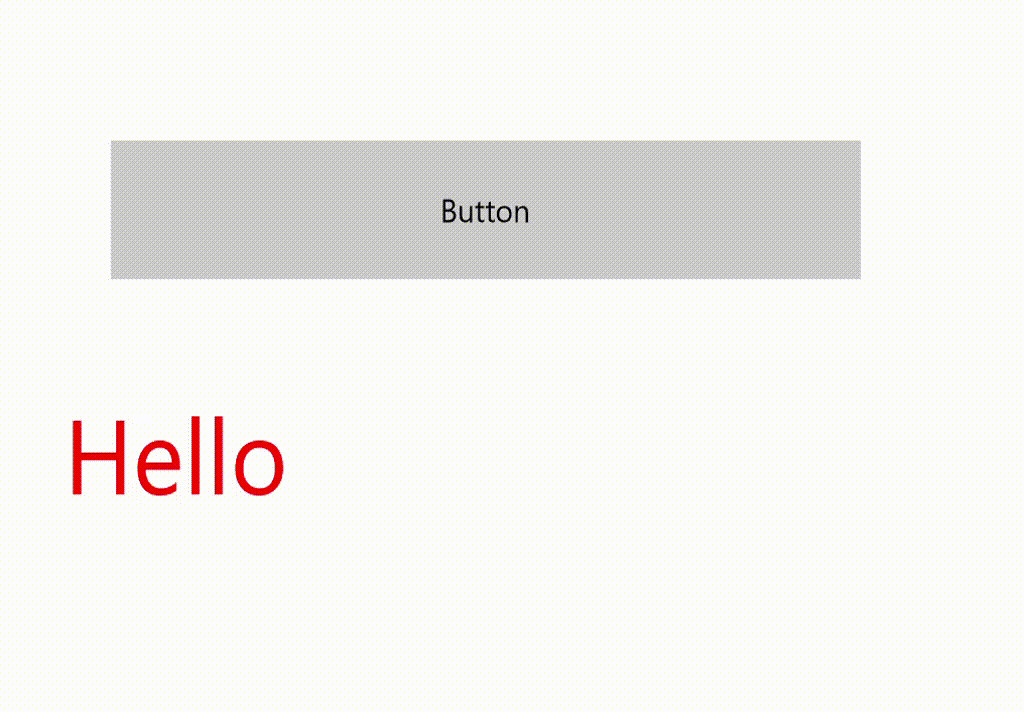
26 november heb ik names de StoreApps User Group de onderstaande presentatie gegeven bij iSense in Zwolle. Op veler verzoek kan de de presentatie hieronder bekijken en downloaden.
3 september heb ik names de StoreApps User Group de onderstaande presentatie gegeven bij iSense in Gouda. Op veler verzoek kan de de presentatie hieronder bekijken en downloaden.
In this blog post I will explain how you can show a message dialog and content dialog in your Windows 10 apps on the Desktop and Mobile (Phone) devices using C# and XAML. The MessageDialog class has been available in WinRT from the start. The ContentDialog class was introduced in Windows Phone 8.1 Universal apps and is now also available in Windows 10 because we now have a true Universal Windows Platform (UWP).
Op de Microsoft TechBlog heeft Microsoft Nederland een reeks van video blogs geplaats onder de noemer Tech Friday. In deze videos interviewed Clemens Schotte (Microsoft Technical Evangelist) specialisten in het vak over verschillende onderwerpen. In twee van deze video's houdt Clemens een interview met Fons Sonnemans.
I have created XAML solutions (WPF, Silverlight, Windows Phone, Windows 8) for about 7 years now. This week I learned a new feature which I thought wasn't possible. I learned how you can place DataTemplates with eventhandlers into ResouceDictionaries. I thought this wasn't possible because ResourceDictionaries don't have CodeBehind files to write the eventhandlers in. But I was wrong. You can add a CodeBehind to a ResourceDictionary but you will have to do it manually. This makes it possible to move more DataTemplates and ControlTemplates from Pages and UserControls to ResourceDictionaries which can help to avoid duplicate XAML code.
The Dutch and Belgium Windows and Windows Phone developers have organized the Lowlands Windows Phone Developer Day event on 18 October 2014. I have presented this 'Twelve ways to make your apps suck less' presentation. With this blog I like to share the slides and demo projects (download button below).
I use Behaviors in my XAML apps all the time. I have already written a few blog post about this subject. In Silverlight and WPF there was a clear distinction between Actions, Triggers and Behaviors. Triggers are used to invoke an Action. You can use the EventTrigger, StoryBoardCompleteTrigger, KeyTrigger, TimerTrigger, PropertyChangedTrigger, DataTrigger and DataStoreTrigger. And you can easily write your own by using the Trigger 'New Item' template in Blend.
In the Windows 8.1 'Behavior SDK' the Triggers are replaced by Trigger Behaviors. You only get the DataTriggerBehavior and EventTriggerBehavior but you can write your own. With this blog post I will try to explain how to do this. I will use a TimerTriggerBehavior and a SwipeTriggerBehavior which you can use to execute actions when you active a swipe gesture on a UIElement.
Op 16 en 17 april heb ik weer bij het TechDays 2014 event van Microsoft een aantal sessies gepresenteerd. Via deze blog wil ik de videos en presentaties met u delen.
When you create a XAML application in Windows 8.1, you get a few built-in styles for TextBlock controls, such as: HeaderTextBlockStyle, TitleTextBlockStyle and SubtitleTextBlockStyle. Unfortunately there is no AccentButtonStyle. An AccentButton is a button with a special accent background color. I thought I’d try to create this Style. You can apply this Style to a Button. Optionally, you can set the Background property of the Button to a custom color.
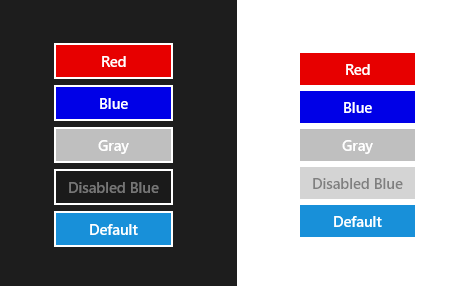
In the above example I have two StackPanels; the first with the RequestedTheme set to Dark, the second to Light. All Buttons in the StackPanel have the AccentButtonStyle. The bottom buttons have no Background property set. The 'Disabled' buttons have an IsEnabled property set to false.